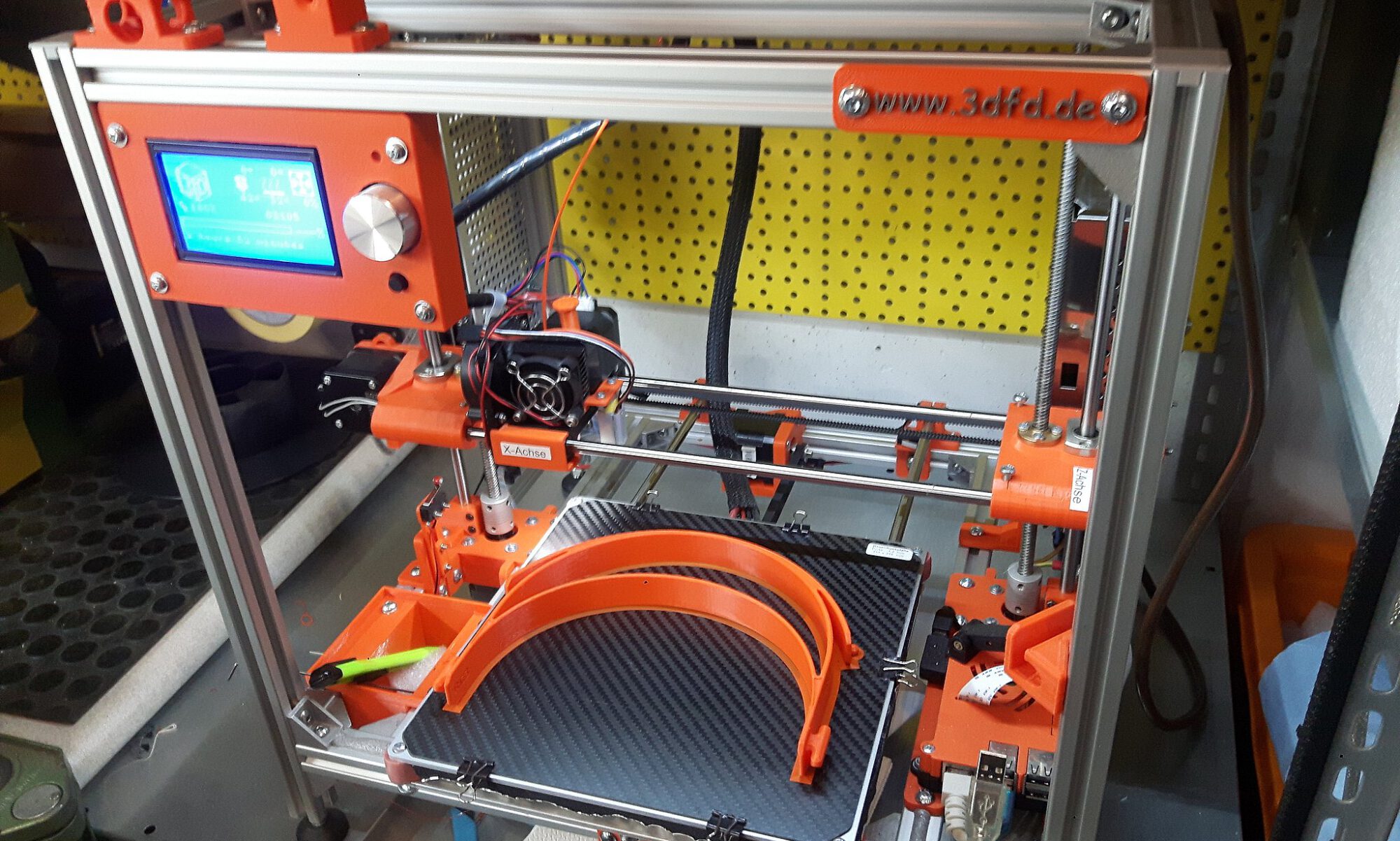Hier Beispiele für den Start/Stop gcode für einen Delta Drucker
Delta Printer
#### Start Codes ####
Cura orginal DeltaBot
G28 ;Auto Home
G1 Z15.0 F6000 ;Move the platform down 15mm
;Prime the extruder
G92 E0 ;Set Position
G1 F200 E3 ;Linear Move
G92 E0 ;Set Position
----------------------------------------------
Aktuelle Einstellung
G21 ;Millimeter Units
G90 ;absolute positioning
G28 ;move to endstops
M107 ;start with the fan off
G92 E0 ;zero the extruded length
G1 F200 E30 ;extrude 30mm of feed stock
G92 E0 ;zero the extruded length again
G4 P5000 ;Wait for 5 second
G90 ;absolute positioning
G1 F9000 ;Put printing message on LCD screen
M117 Printing...
----------------------------------------------
G90 ;switch to absolute positioning - this line was added in case Cura doesn't include it by default
M82 ;set extruder to absolute mode - this line was added in case Cura doesn't include it by default
G28 ;start from home position
G29 C-0.8 Z0.3 ;probe the bed at 3 points with a 0.3mm overall vertical offset and an additional -0.8mm center offset
G1 Z15.0 F4800 ;move the nozzle up 15mm
G92 E0 ;reset extrusion distance
G1 F200 E3 ;extrude 3mm of feed stock
G92 E0 ;reset extrusion distance again
G1 F4800
----------------------------------------------
This is a long one. The purpose of this script is to eliminate the tiny blobs and strings at each probing point.
If you a G29 command that probes 3 or 4 points then don't bother with this script. The 25mm purge is so when the
G29 command moves the effector plate down the cooled string of filament will eject out the side (doesn't always work).
G90 ;switch to absolute positioning - this line was added in case Cura doesn't include it by default
M82 ;set extruder to absolute mode - this line was added in case Cura doesn't include it by default (may not be needed)
G92 E0 ;reset extrusion distance
G1 E25 F300 ;purge 25mm of filament to prime nozzle.
G92 E0 ;reset extrusion distance
G4 S5 ;Pause for 5 seconds to allow time for removing extruded filament
G28 ;start from home position
G1 E-6 F900 ;retract 6mm of filament before starting the bed leveling process
G92 E0 ;reset extrusion distance
G4 S5 ;pause for 5 seconds to allow time for removing extruded filament
G29 P4 Z0.38 ;4x4 mesh (12-points) with offset - YOU MAY NEED TO ADJUST THE Z OFFSET EXAMPLE: change "Z0.38" to Z0.45 or Z0.2
G1 Z60 ;raise Z 60mm to prepare for priming the nozzle
G1 E4 F300 ;extrude 4mm of filament to help prime the nozzle just prior to the start of the print
G92 E0 ;reset extrusion distance
G4 S5 ;pause for 5 seconds to allow time for cleaniing the nozzle and build plate if needed
#### Stop Codes ###
Cura orginal DeltaBot
M104 S0 ;Set Hotend Temperature
M140 S0 ;Set Bed Temperature
;Retract the filament
G92 E1 ;Set Position
G1 E-1 F300 ;Linear Move
G28 X0 Y0; Auto Home ;Auto Home
M84 ;Stop idle hold
----------------------------------------------
Aktuelle Einstellung
M107 ;Fan Off
G1 F2400 E819.45541 ;Linear Move
G0 F9000 X-3.639 Y3.083 Z7.000 ;Linear Move
G91 ;Relative Positioning
G1 E-1 F300 ;retract the filament a bit before lifting the nozzle, to release some of the pressure
G1 Z+50 E-25 F3000 ;move Z up a bit and retract filament even more
G28 ;move to endstops
M84 ;steppers off
M104 S0 ;extruder heater off
M140 S0 ;heated bed heater off
G90 ;absolute positioning
----------------------------------------------
M104 S0 ;turn off nozzle heater
M140 S0 ;turn off bed heater
G91 ;switch to relative positioning
G1 E-1 F300 ;retract the filament a bit before lifting the nozzle to release some of the pressure
G1 Z1 E-5 F4800 ;move nozzle up a bit and retract filament even more (Removed "X-20 Y-20" from stock. I have no idea why this was part of the end script)
G28 X0 ;return to home positions so the nozzle is out of the way
M84 ;turn off stepper motors
G90 ;switch to absolute positioning
----------------------------------------------
M104 S0 ;turn off hotend heater
M140 S0 ;turn off bed heater
G91 ;Switch to use Relative Coordinates
G1 E-3 F700 ;retract the filament a bit before lifting the nozzle to release some of the pressure
G1 Z2 F1000 ;raise platform 2mm from current position
G1 E-2 F700 ;retract filament even more
G90 ;Switch back to using absolute coordinates
G28 X ;Return to home position. Without an X Y or Z after G28 the print completion time will not be displayed on the Mini Delta's display.
M84 ;disable motors
G4 S360 ;pause for 360 seconds to keep fan running to cool hotend and allow the fan to be turned off
M107 ;turn off fan. Don't use M106 S1. Using M106 S1 may prevent the fan from turning on for the following print. Some say M107 doesn't work for them but if the hotend is below 70 degrees it should work
----------------------------------------------
Common Ending G-code request
Turn fan off after print is completed
Nozzle temperature must be below 70°C
G4 S360 ; keep fan running for 360 seconds to cool hotend and allow the fan to be turned off - adjust to your needs
M107 ; turn off fan
starting_ending_g-code_scripts.txt · Last modified: 2019/10/19 01:43 by Matthew Upp
Page Tools
Common Ending G-code request
Turn fan off after print is completed
Nozzle temperature must be below 70°C